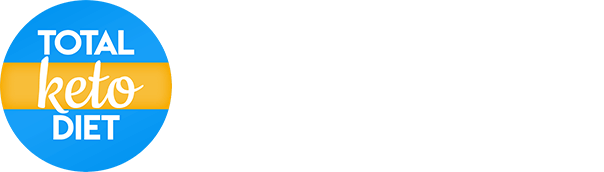Version 3.0+
- Tap the 3 dots on the right side of the entry you wish to delete to open the menu:
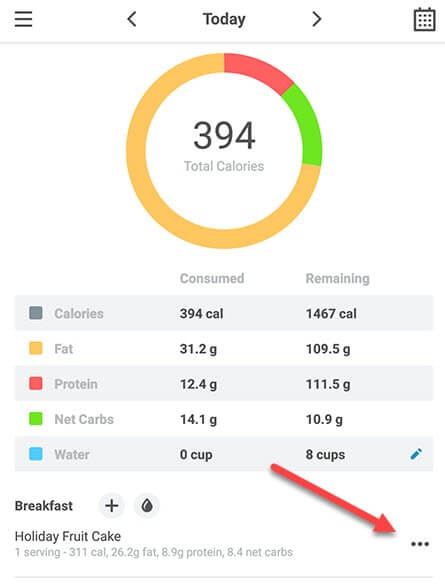
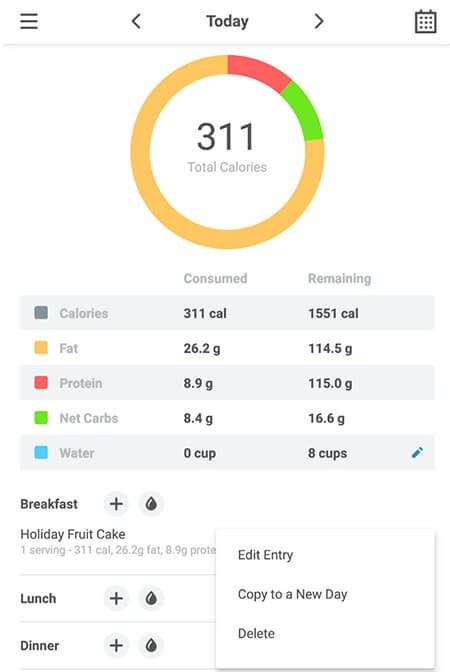
Version 2.5.3
To remove a food entry, press and hold the food entry and a popup with the option to delete your custom food will appear:
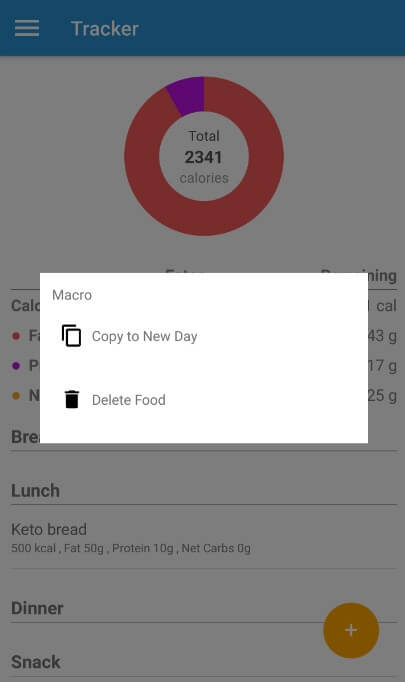
You can also reduce the number of servings to 0 to remove the entry. Tap an entry to edit it.