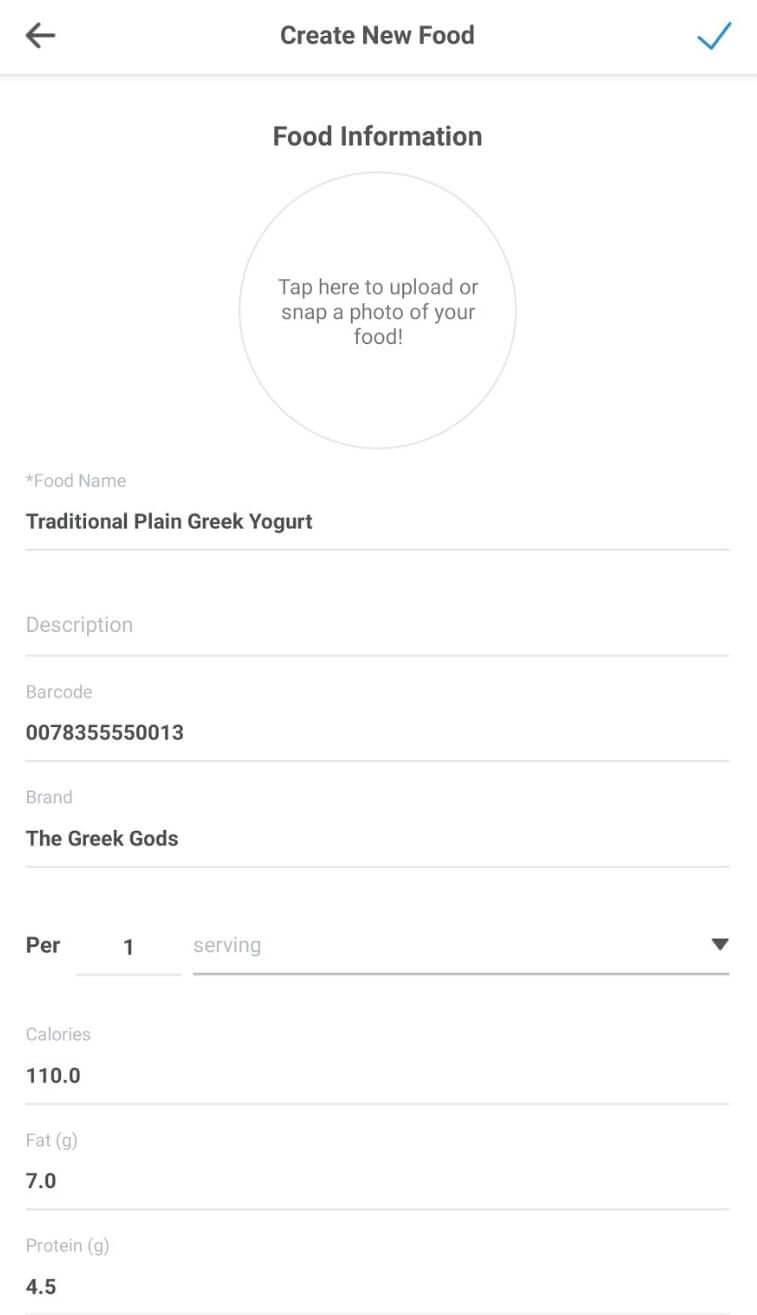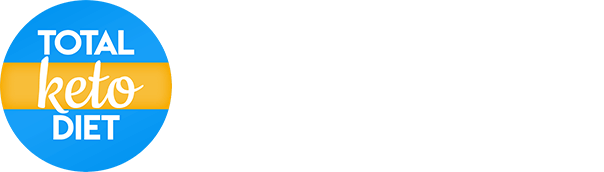You can edit any food you see in the app – whether a recipe, by searching or if you scanned a barcode! Here's how:
- Search for a food or scan a barcode and tap it to open the Edit screen:
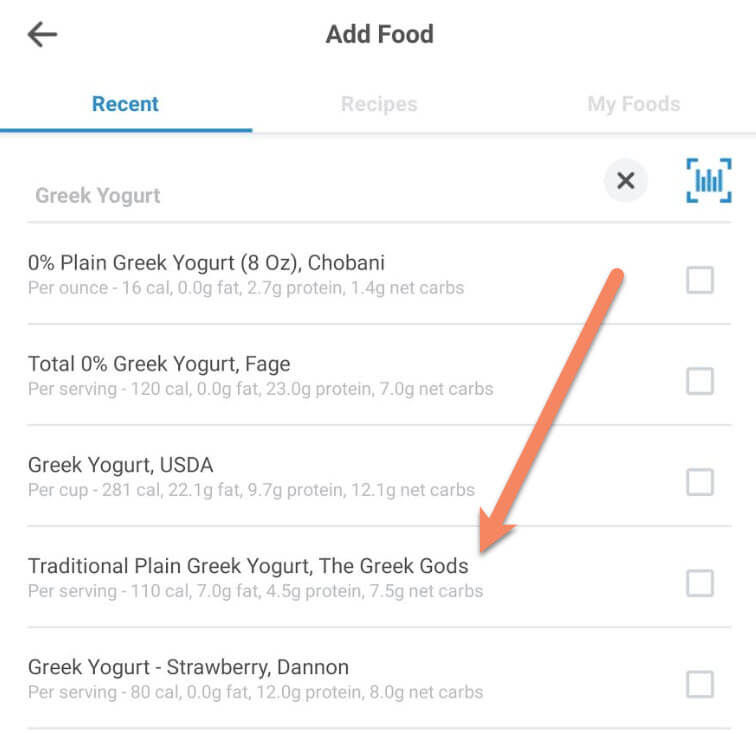
- Tap the pencil icon in the top right corner or “Different nutrition on the label?” text to edit it.
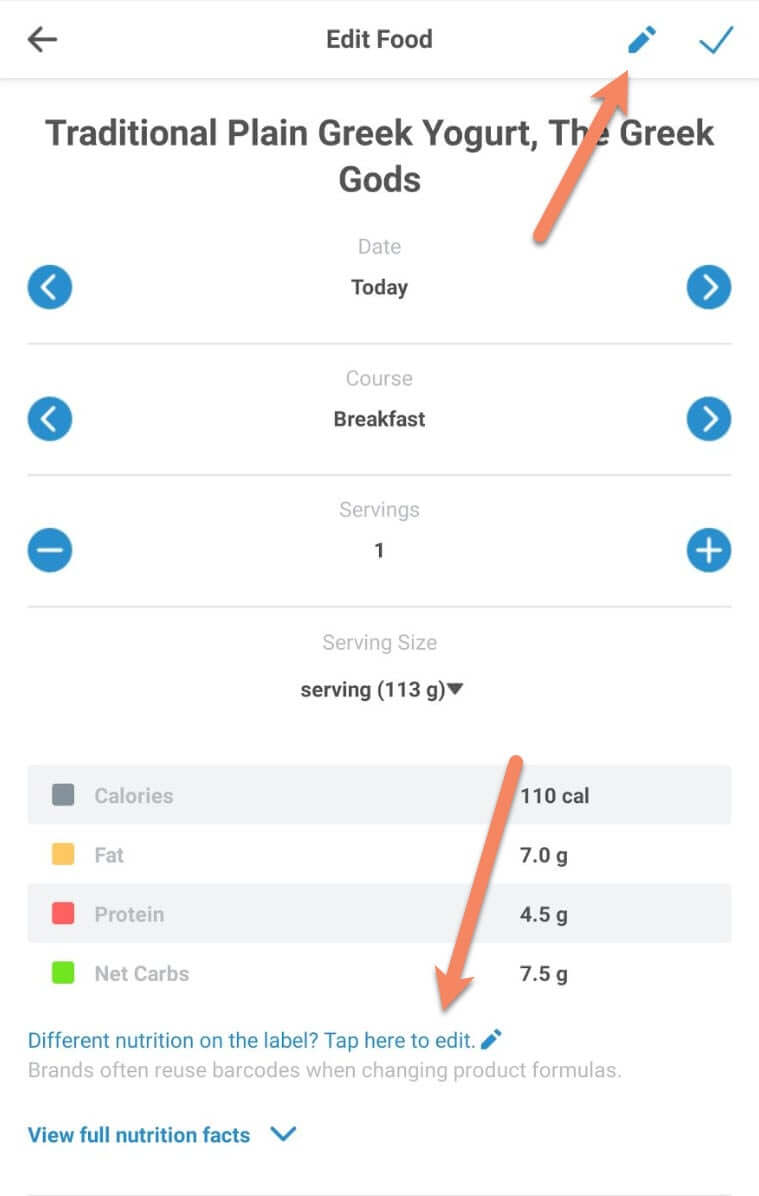
- Edit the details and tap the checkmark in the top right corner to Save it or Save & log it.
Tip: Keep the barcode number, so the next time you scan that barcode, it will show up in the results!