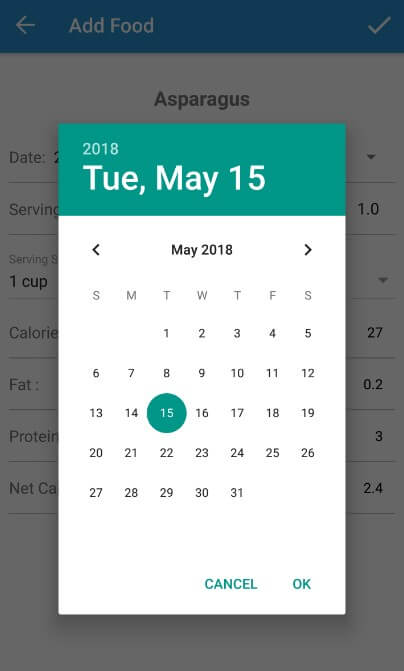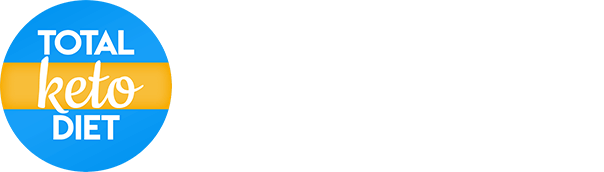Version 3.0+
There are a few ways to change the date when adding a food entry:
- Select the food or recipe item you wish to add.
- a. Tap the Date and choose from the calendar that pops up:
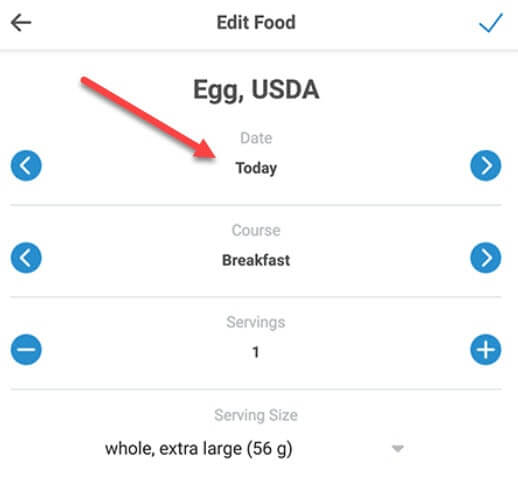
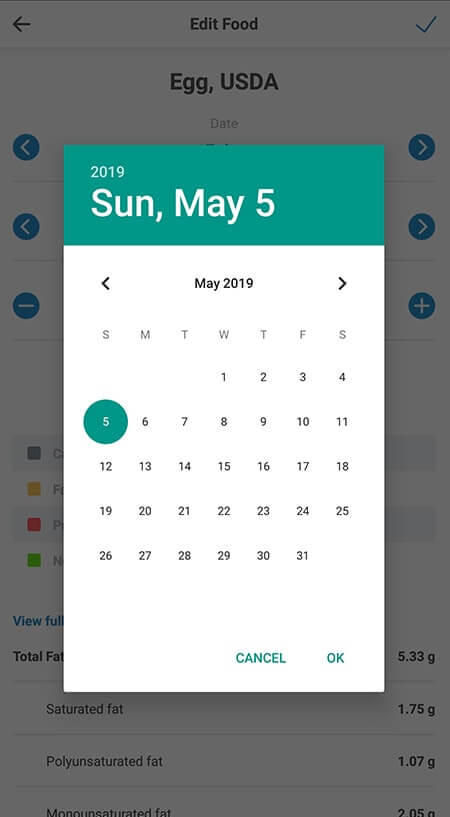
b. Tap the left and right arrows:
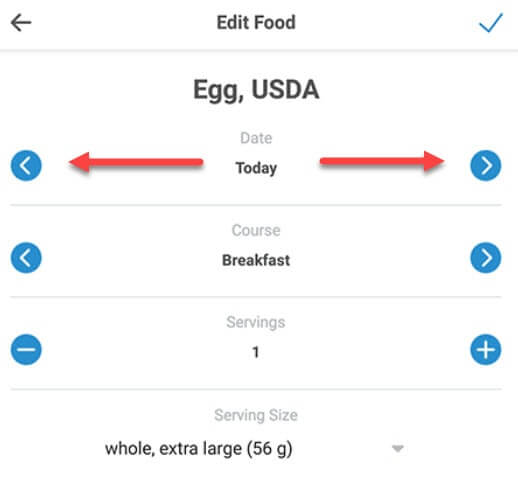
- You can also switch to the desired date on the homepage of the tracker first and then add a food:
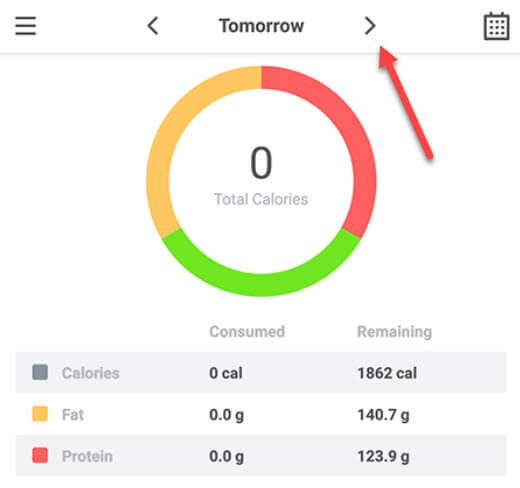
Version 2.5.3
To change the date when adding a food entry:
- Select the food item you wish to add.
- Tap the Date:
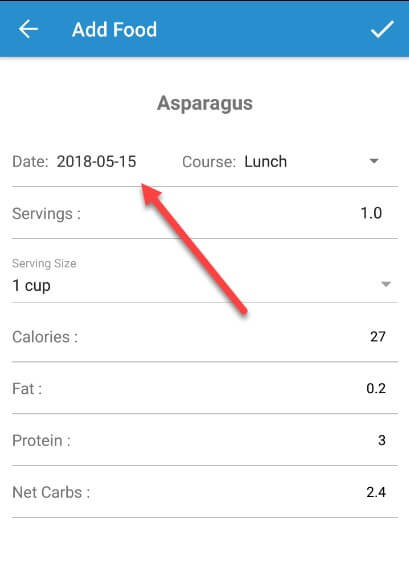
- Edit the date as needed: