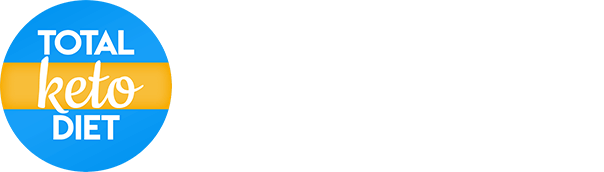To change a recipe:
- Tap the 3 dots icon in the top right corner of the recipe:
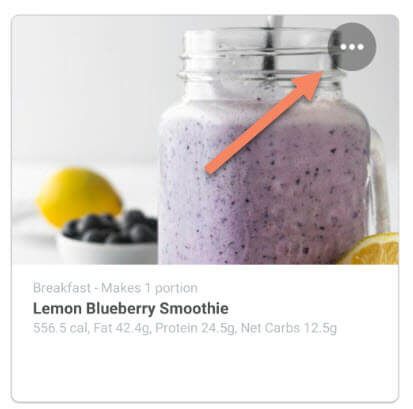
- Select from one of the following options:
- Replace Recipe – The app will replace the recipe with another that fits your macros (for that slot)
- Replace with My Foods – You can choose from one of your own custom foods or recipes that you've built to replace this recipe
- Replace with App Recipe – You can choose from one of the recipes available within the app
- Remove – Will remove the recipe entirely and keep that slot open (you can re-add something later)
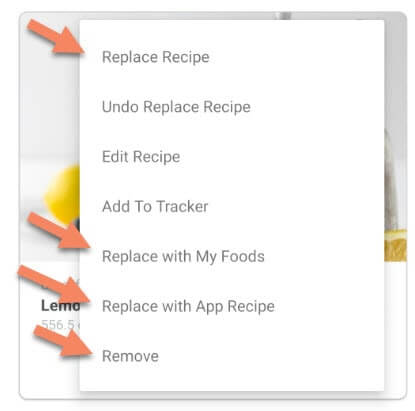
- You can undo a replacement action by selecting Undo Replace Recipe.