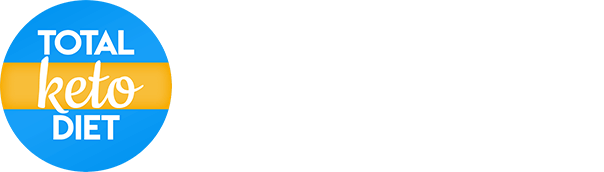If you accidentally blocked permissions like camera access (for scanning barcodes), here's how to allow permissions.
Android:
- On your device, open the main Settings app.
- Tap Apps or Application Manager (depending on your device, this may look different).
- Tap the app you want to update.
- Tap Permissions.
- Turn permissions on.
iOS:
- Open the Settings app and scroll down to the list of apps at the very bottom.
- Tap Total Keto Diet and you’ll see the permissions we request. Turn permissions on.