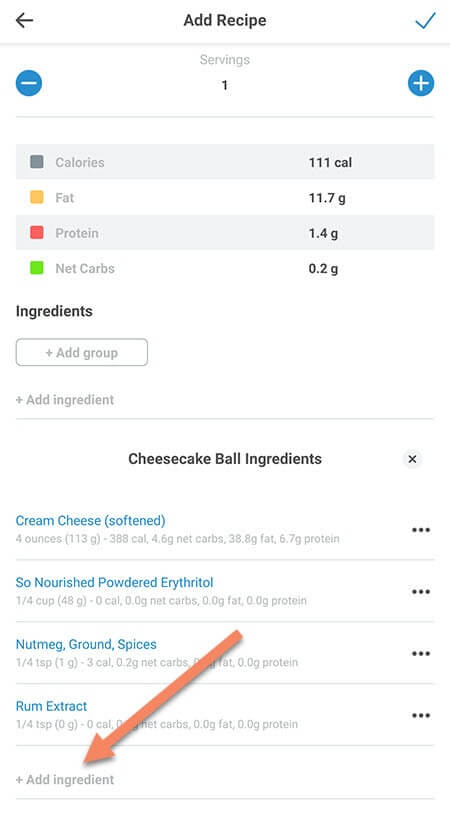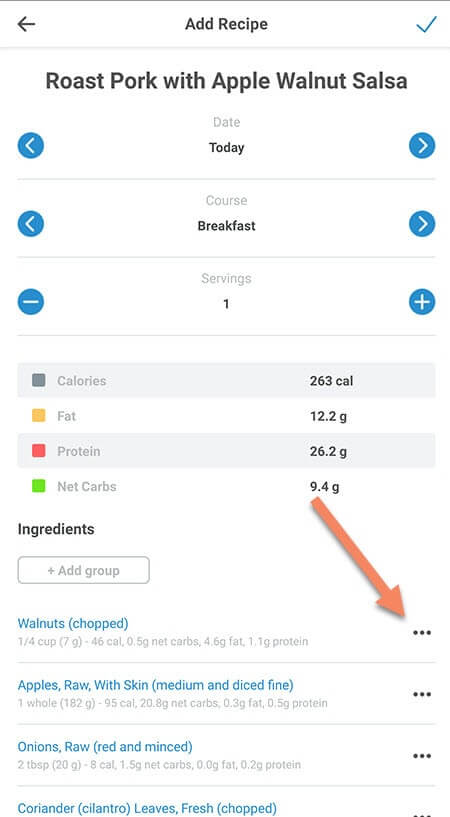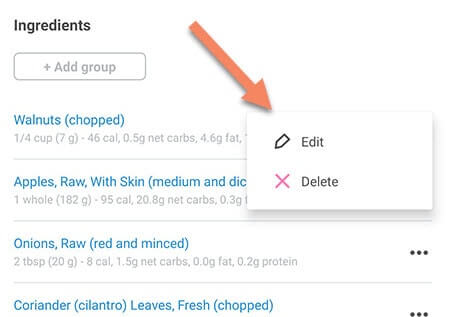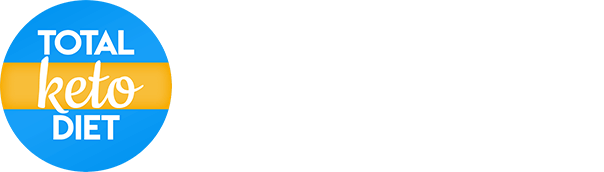To edit a recipe:
- First, select the recipe by either:
- Viewing the Nutrition tab of a recipe and pressing Add to Tracker
- Adding it from the Recipes tab when adding a food
- Editing it from your courses if you've already entered it into your food tracker
- You can either edit, remove or add an ingredient.
- To edit or remove an ingredient, tap the 3 dots to the right of the ingredient(s) you want to edit or remove (you can also tap any part of the ingredient name to edit it)
- To add an ingredient, tap + Add Ingredient below all the ingredients to add additional ingredients