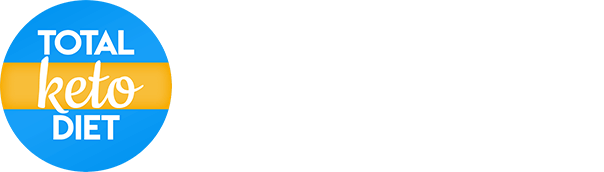If you are on Android, please do the following:
Go to your Phone Settings > Apps & notifications > Total Keto Diet > Storage > Clear Data
Then, open the app and log back in. You should see any missing entries added before and adding new entries should work fine.
If this did not work, please try restarting your phone once.
If you are still experiencing this issue, please submit an error report.