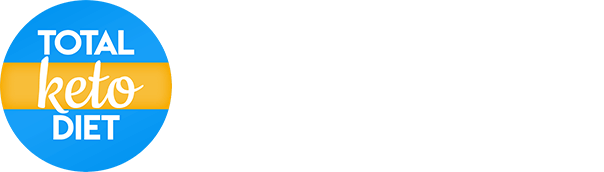Version 3.0+
To change the number of servings when adding a food entry:
- Select the food item you wish to add.
- You can change the Servings amount 2 different ways:
a. Tapping the left and right arrows. This will increase or decrease the amount by 0.5 servings at a time:
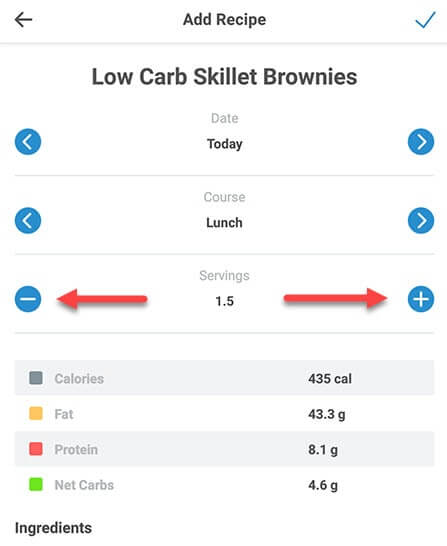
b. Tapping the Servings numbers which will allow you to quickly enter an exact amount:
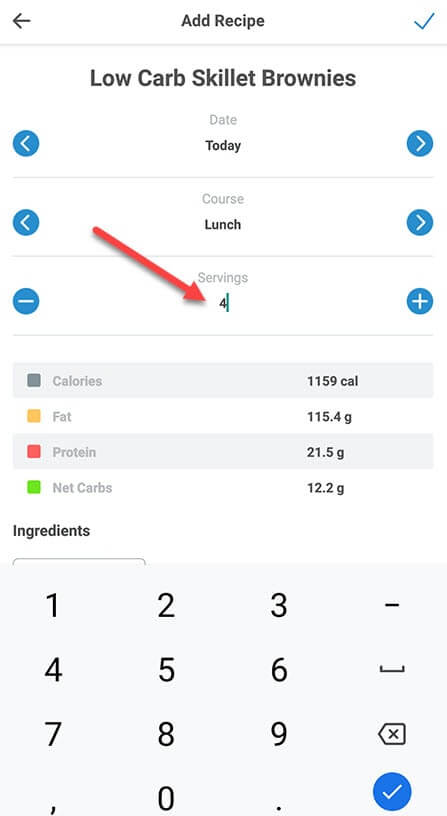
Version 2.5.3
To change the number of servings when adding a food entry:
- Select the food item you wish to add.
- Tap the Servings number:
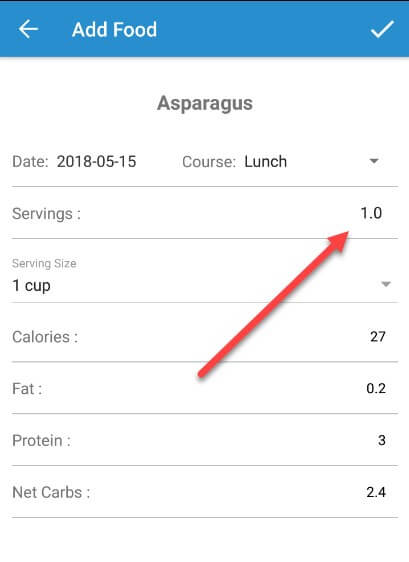
- Enter the number of servings:
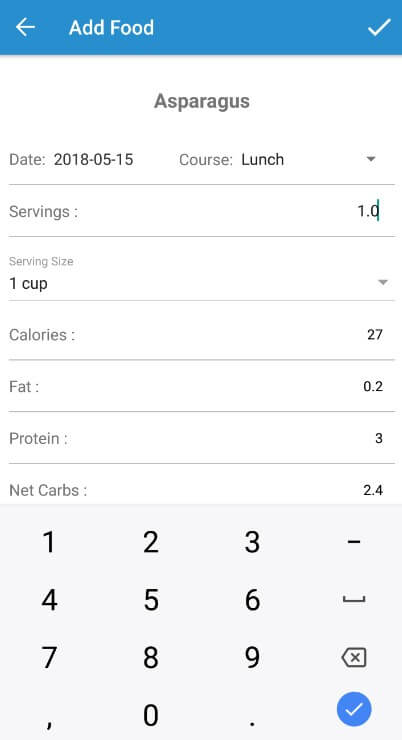 Please note: If you are missing a decimal point, please try this to fix the issue (this happens on some Samsung devices).
Please note: If you are missing a decimal point, please try this to fix the issue (this happens on some Samsung devices).